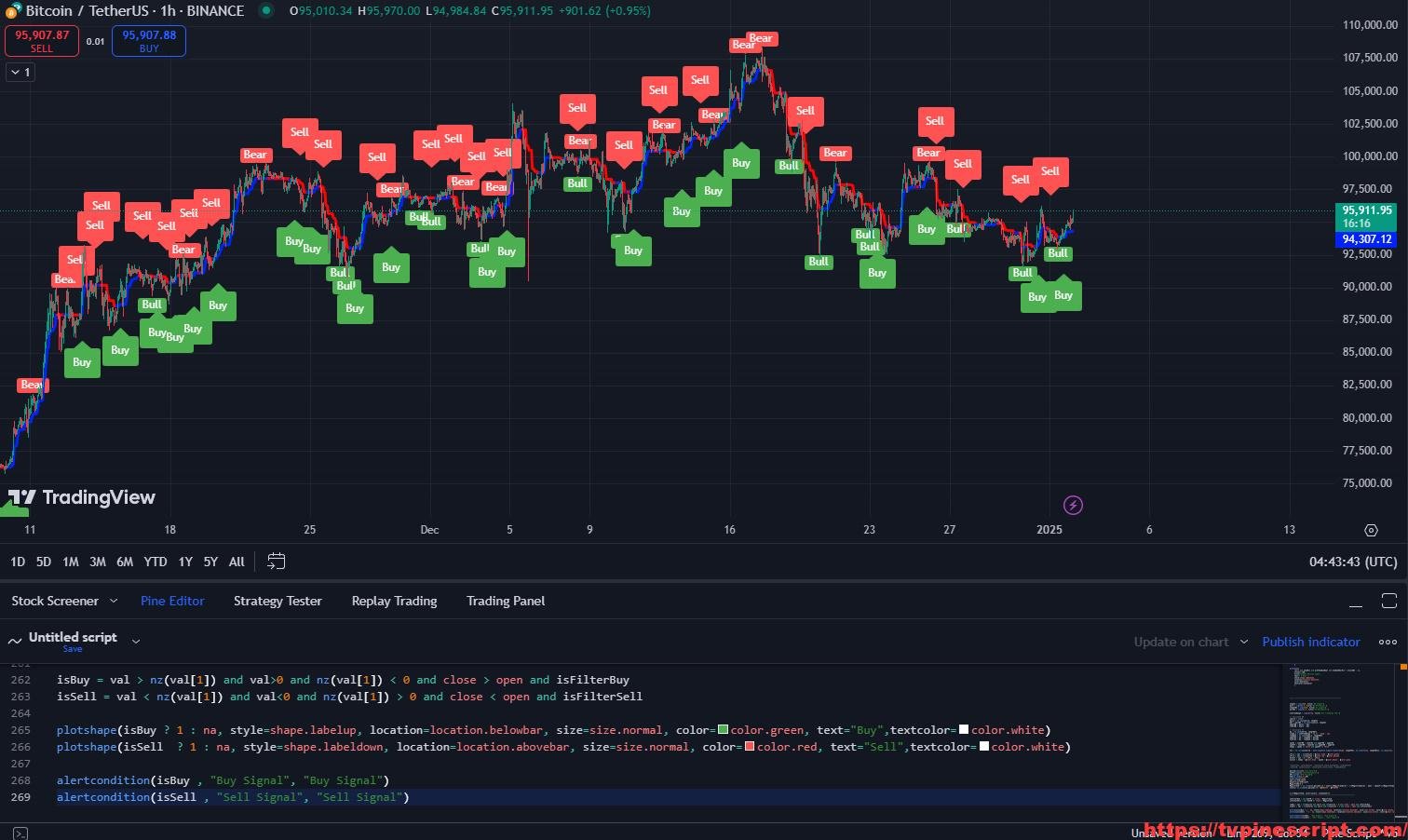MagicFlakes Indicator: Precision Trading with Custom Volatility and Trend Signals
January 21, 2025 | by admin

Navigating the financial markets requires tools that not only track trends but also measure volatility with precision. The MagicFlakes Indicator offers a dynamic approach to market analysis by integrating custom volatility adjustments with trend confirmation signals. Whether you’re a short-term trader looking for quick entries or a long-term investor seeking trend validation, this indicator provides valuable insights to enhance your trading strategy.
However, always remember: no trading indicator guarantees profits. The MagicFlakes Indicator should be used as part of a comprehensive trading plan that includes risk management and a well-defined strategy.
Key Features of the Script:
- Custom Volatility Index (CVI):
- The indicator calculates a custom volatility index based on the difference between the closing price and a moving average of the high-low average (HL2).
- ATR (Average True Range) smoothing is used to dynamically adjust volatility readings.
- Bullish and Bearish Signal Detection:
- The script identifies market conditions by comparing the CVI to predefined bullish (
-1.0) and bearish (1.0) thresholds. - Plots green diamonds for bullish trends and red diamonds for bearish trends, making trend shifts easy to visualize.
- The script identifies market conditions by comparing the CVI to predefined bullish (
- Adaptive Signal Filtering:
- Provides noise reduction by using moving averages over long periods to filter out minor fluctuations and focus on significant market movements.
- Color-Coded Trend Visualization:
- Candlestick colors are adjusted based on CVI values, highlighting bullish (green), bearish (red), and neutral (blue) conditions.
- This helps traders quickly interpret market sentiment at a glance.
- Configurable Inputs for Customization:
- Adjustable length for the CVI calculation, allowing traders to fine-tune sensitivity based on their trading style.
- Threshold customization to align with different risk tolerances and market conditions.
- Real-Time Alerts and Signal Confirmation:
- The script can be modified to trigger alerts when significant trend changes occur, ensuring traders don’t miss critical opportunities.
- Alerts can be used to confirm trend reversals and potential breakout/breakdown levels.
- Simple and Lightweight Design:
- Optimized for minimal chart clutter while still providing essential market insights.
- Suitable for use alongside other indicators like moving averages or oscillators.
Recommended Usage:
- Scalping:
- Best suited for 5-minute to 15-minute charts.
- Utilize bullish/bearish signals for quick in-and-out trades with tight stop-losses.
- Day Trading:
- Effective on 30-minute to 1-hour charts.
- Identify intraday trend shifts and align with support/resistance levels for entry.
- Swing Trading:
- Recommended for 4-hour to daily charts.
- Use the CVI to confirm larger trend movements and validate potential reversals.
- Risk Management Strategy:
- Leverage CVI thresholds to place stop-loss and take-profit levels strategically.
- Avoid entering trades in choppy markets by using trend confirmations from multiple timeframes.
Script Evaluation:
- Functionality: 4.5/5
A versatile trend and volatility indicator offering valuable insights for different trading styles. - Ease of Use: 4.2/5
While intuitive, traders may need to experiment with threshold settings to optimize for their market. - Accuracy: 4.3/5
Effective at detecting major trend shifts but should be combined with volume analysis for greater precision. - Repainting Analysis:
This script does not repaint.
Signals are generated based on confirmed bar data, making it reliable for both live trading and backtesting. - Optimal Timeframes:
- Scalping: 5-minute to 15-minute charts.
- Day Trading: 30-minute to 1-hour charts.
- Swing Trading: 4-hour to daily charts.
- Author and Development Quality:
The script credits LazyBearTy for some of the CVI code, reflecting a blend of community-driven and customized development. - Overall Score: 4.5/5
A solid trend-following and volatility-tracking tool with room for customization and further enhancements.
//@version=5
//Credit to LazyBearTy for some of his CVI code\\
indicator('MAGICFLAKES', shorttitle='MAGICFLAKES', overlay=true)
lengthTy = input(50)
ValC = ta.sma(hl2, lengthTy)
bullTy = input(-1.0, title='Bull')
bearTy = input(1.0, title='Bear')
volTy = ta.sma(ta.atr(lengthTy), lengthTy)
//filter=sma(cvi, 400)
// os2=input(-1.5, title="Oversold 2")
// ob2=input(1.5, title="Overbought 2")
cvi = (close - ValC) / (volTy * math.sqrt(lengthTy))
//plot(bullTy, color=green)
//plot(bearTy, color=red)
// plot(os2, color=green, style=3)
// plot(ob2, color=red, style=3)
cb = cvi <= bullTy ? color.green : cvi >= bearTy ? color.red : cvi > bullTy ? color.blue : cvi < bearTy ? color.blue : na
bullTy1 = cvi <= bullTy
bearTy1 = cvi >= bearTy
bullTy2 = bullTy1[1] and not bullTy1
bearTy2 = bearTy1[1] and not bearTy1
plotshape(bullTy2, style=shape.diamond, location=location.belowbar, color=color.new(color.lime, 0), size=size.small)
plotshape(bearTy2, style=shape.diamond, location=location.abovebar, color=color.new(color.red, 0), size=size.small)
//plotchar(bearTy1 ? cb : na)
//plot(cvi, color=cb, style=histogram, linewidth=2)
//plot(filter, color=red, linewidth=2)
How to Apply Pine Script in TradingView:
- Open TradingView and log in to your account.
- Navigate to the Pine Script Editor (bottom of the screen).
- Copy and paste the provided script code.
- Click Save, then name the script (e.g., “MagicFlakes Indicator”).
- Click Add to Chart to apply it.
- Customize parameters to fit your trading strategy.
Additional Trading Tips:
- Pair with Volume Indicators:
Combine the MagicFlakes Indicator with OBV or volume profile tools to confirm the strength of detected trends. - Backtest on Different Timeframes:
Before going live, ensure to test the indicator across multiple assets and timeframes to find the most effective settings. - Avoid Overtrading:
Focus on high-confluence setups rather than reacting to every signal to maintain a disciplined trading approach.
Final Thoughts:
The MagicFlakes Indicator offers traders a unique blend of volatility and trend analysis, making it a useful tool for spotting high-probability trade opportunities. Whether you’re a scalper looking for quick trades or a swing trader analyzing broader trends, this indicator provides a clear framework for market decision-making.
However, always remember that no trading strategy is foolproof, and success comes from combining technical analysis with solid risk management.
RELATED POSTS
View all